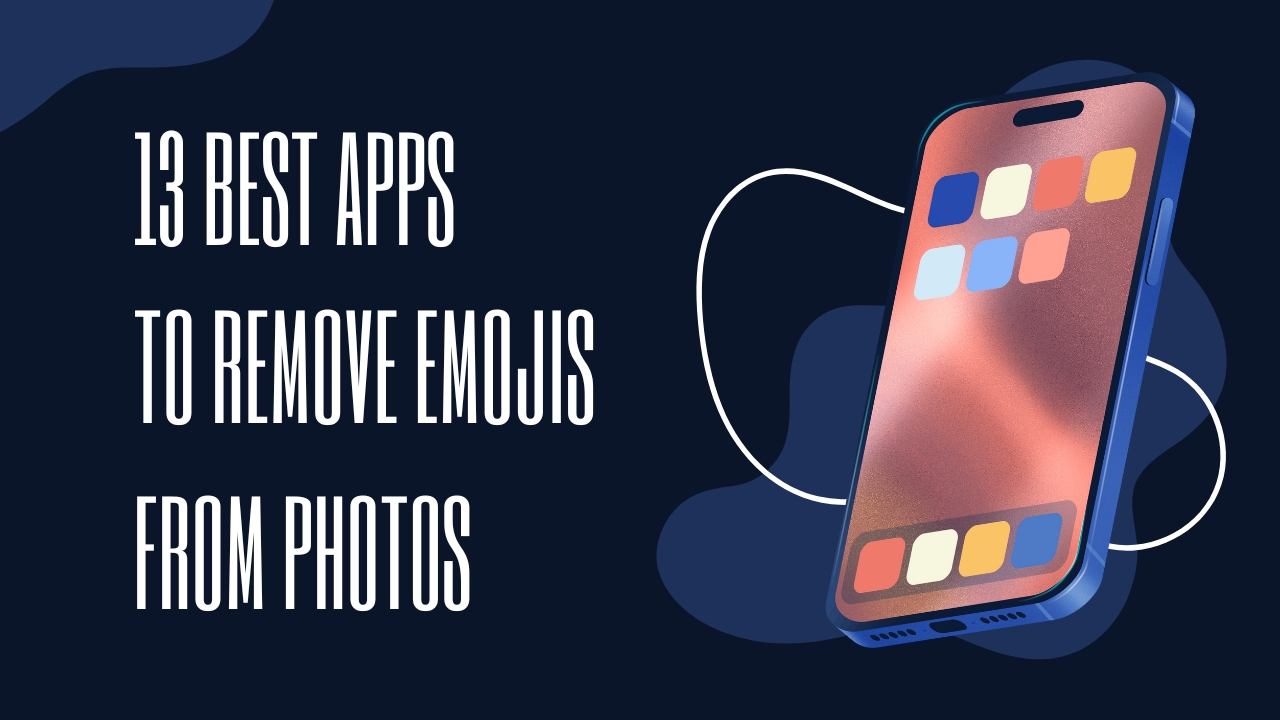Let’s face it—we’ve all been there. You take a great photo, only to realize someone (or maybe you!) slapped a bunch of emojis on it in a moment of enthusiasm. Fast forward to when you want to use that same image professionally or just want it back in its clean, unfiltered glory. That’s when the question hits: how do you remove emojis from photos without ruining the picture?
After experimenting with dozens of tools and apps over the years, I’ve narrowed down the 13 best apps to remove emojis from photos quickly and cleanly. Whether you’re fixing a picture for a business presentation or just giving your Instagram throwbacks a cleaner look, this list has you covered.
Why You Might Want to Remove Emojis from Photos
There are plenty of reasons. You may be editing a screenshot for a tutorial or reusing an old image for professional branding. Sometimes, you want the photo to be clutter-free. In my case, I once needed to create a family photo album and had to scrub off half a dozen laughing-face emojis one of my cousins thought were hilarious to add.
The good news? You don’t need Photoshop expertise to fix this. Let’s dive in.
1. Snapseed (iOS & Android)
Google’s Snapseed is an all-time favorite among mobile editors. The Healing Tool can do wonders if the emoji isn’t too large or complex.
Pros:
- Free and powerful
- Excellent for minor emoji removal
Cons:
- Requires a steady hand
Pro Tip: Zoom in and take your time for cleaner results.
2. TouchRetouch (iOS & Android)
I swear by this app. It uses smart algorithms to blend out unwanted objects, including emojis.
Why I Love It: It’s as close to “magic erase” as it gets. Perfect for large or multiple emojis.
3. Photo Retouch – AI Remove Objects
This one’s a bit underrated but surprisingly efficient. It uses AI to detect and remove anything you highlight.
Best For:
- Beginners
- Fast results with minimal effort
4. Picsart (iOS, Android & Web)
A fan favorite for social media creators, Picsart combines creative tools with powerful editing options. Their Remove tool works great on emojis.
Why It Stands Out:
- Easy UI
- Tons of bonus editing features
5. Adobe Photoshop Express
Think of this as Photoshop Lite for your smartphone. It’s not just for color correction—you can also use the Spot Heal tool to clean up images.
Expert Note: For complex emoji removal, layer work might still be needed.
6. Inpaint (Online & Desktop)
If you’re working from your computer, Inpaint is a solid, browser-based tool to remove emojis from photos with ease.
Pros:
- No download needed
- Great for desktop users
7. Fotor (Web & Mobile)
Fotor’s object remover is surprisingly accurate. It’s great for removing emojis from clean, non-busy backgrounds.
Watch Out: On complex backgrounds, blending can be tricky.
8. Retouch Photos: Remove Unwanted Objects
Another mobile gem, especially for Android users. It lets you brush over unwanted parts and cleanly erase them.
Works Best When:
- The emoji is placed on solid colors
9. LightX Photo Editor
This editor leans more toward filters and effects, but its background and object eraser functions are surprisingly decent for emoji cleanup.
Pro Insight: Requires a bit of practice but gets the job done.
10. Remove Objects – Retouch & Fix
A niche app focused on exactly what we’re talking about: removing unnecessary clutter from images, including stickers and emojis.
Best Feature: One-tap suggestions for cleanup.
11. Pixelmator (iOS)
An advanced tool with impressive retouching capabilities. Perfect if you’re an iPhone user who loves pro-level edits.
Heads-Up: You might have a learning curve.
12. Blemish Remover Photo Tool
Though originally designed for skin corrections, it works really well for small emojis or stickers.
Think Outside the Box: Sometimes, tools for other purposes work best.
13. AI Object Remover – Cleanup. pictures
This web-based tool is incredibly simple. Upload your image, paint over the emoji, and download the result. That’s it.
When I Use It: For quick, no-fuss cleanup when I’m on my laptop.
Conclusion
Choosing the best app to remove emojis from photos depends on the complexity of the image and your comfort level with editing tools. If you’re a beginner, start with TouchRetouch or Snapseed. For desktop work, Inpaint or Cleanup. Pictures will save you tons of time.
As someone who edits a lot of visual content, I can confidently say these apps work – and they keep getting better thanks to AI. The key is experimenting and finding what fits your workflow best.
In a world where we often over-decorate our photos, it’s nice to know some tools can take us back to simplicity when we need it.
Did you find this guide helpful? Let me know in the comments, or share it with someone who’s trying to declutter their digital gallery!